I’m currently in pre-production for several projects, and decided to test out the new AI powered script breakdown app – Filmustage – as part of this process.
The platform offers an array of pre-production features, ranging from script analysis to scheduling, with more tools on the way soon. Certain tools are more AI driven than others, but in one way or another AI is integrated into each facet to help streamline the process for filmmakers.
Below is a quick summary of my thoughts and experience so far with Filmustage.
Filmustage: Pre-Production Features
Let’s start with a brief rundown of the major features that Filmustage offers:
- Script Breakdown
- Breakdown Summary
- Script Tagging
- Production Scheduling
- AI Script Analysis
- AI Synopsis
For the purpose of my upcoming projects, I primarily used the app to break down my script into the essential elements (cast, props, locations, etc.), and then created a production schedule based on that. I also experimented with several of the AI tools like script analysis and synopsis, just to see what it was capable of.
As a whole, the feature set was really well rounded and integrated. I tend to prefer apps that offer a streamlined workflow – in this case by taking you step by step through the pre-production stages, using AI to eliminate redundant / time consuming tasks.
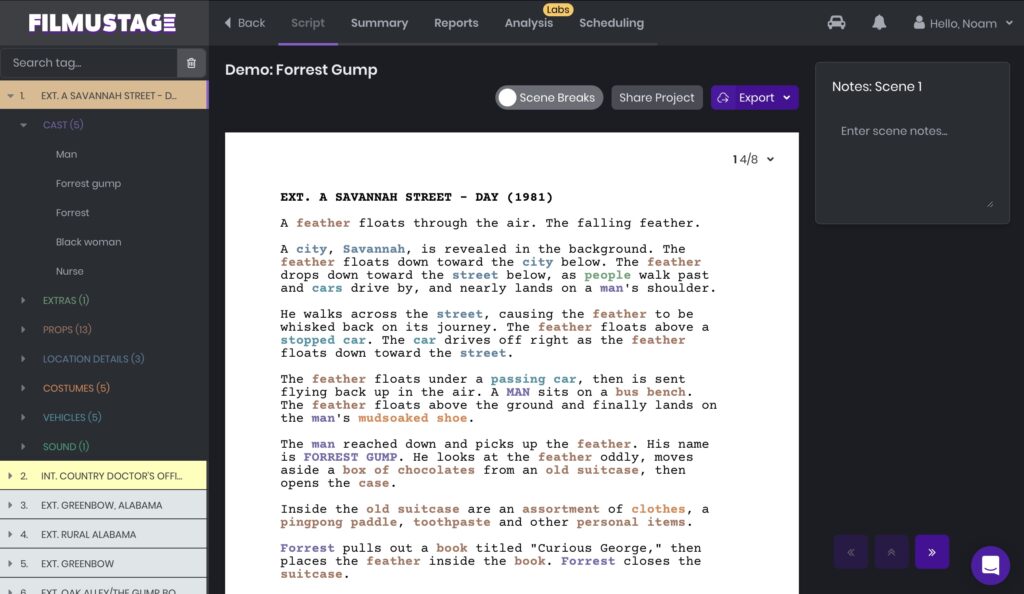
More features are on the way, including a tool that will use AI to help itemize elements for budget estimation purposes. But even now, it covers all the basics (with the integration of AI technology), plus some bonus features.
It also integrates with Movie Magic and Google Sheets, so you don’t have to use the entire toolset. You could use just one or two features and then round trip it into your usual workflow.
AI Integration
When testing out Filmustage I was most interested to see how and where the AI capabilities would be used.
What I’ve found so far, is that the heart of the AI capabilities are really in the script breakdown. Which is massively beneficial, and can save you a ton of time in pre-production.
As opposed to manually going through your script to break down locations, props, characters, and other key elements – you can do it automatically using their AI system. Within seconds of uploading my 90+ page feature script, I had a full breakdown of all the elements mentioned above, and more.
Here’s an example of a color coded sample script (Forrest Gump), showing some of the highlighted elements –
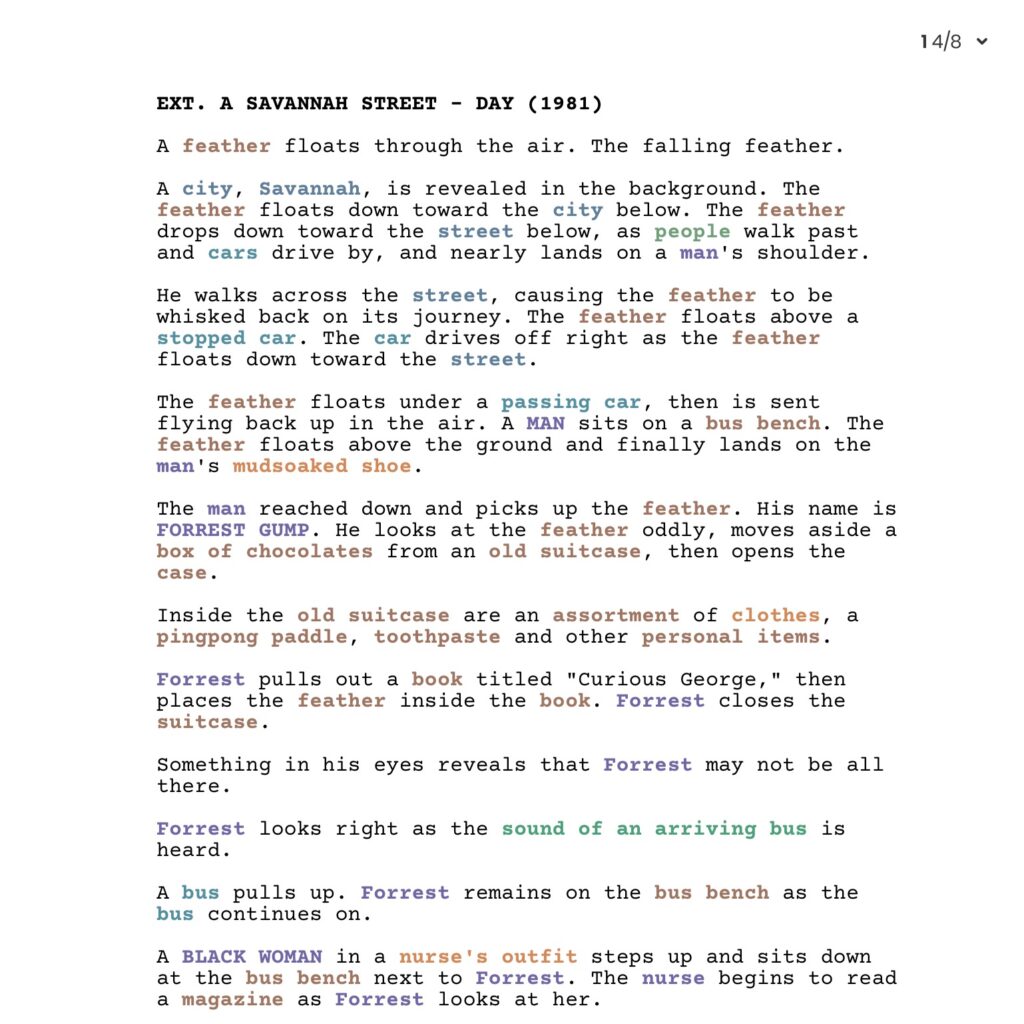
In terms of accuracy, Filmustage generally didn’t miss any elements from the script. It would however, sometimes add an element I didn’t need, or that was already accounted for. For example, in one case the word “students” was interpreted as a casting requirement for extras, when it wasn’t used in that context in the script.
That said, these minor discrepancies were easy to identify and adjust. And the overall process / workflow was still drastically faster than any manual process.
Once all of the elements from the script breakdown were itemized, they were automatically published into the other tools in the app (reports, schedule, etc.) to help simplify those tasks too.
I didn’t use the “Analysis” function much myself, but it takes the AI integration a step further. You can use it to analyze a scene or script based on certain criteria.
For example, it can flag any scenes in the script that require stunts or that have child actors. This feature could seemingly be very useful, but I don’t have much direct experience with it yet, beyond initial experiments.
Scheduling
Once I used the platform to break down my script, the next step was to create a shooting schedule.
Filmustage offers a nice strip board interface that is clean and easy to use. It’s also quite similar to other common online scheduling apps, so there is very little learning curve.
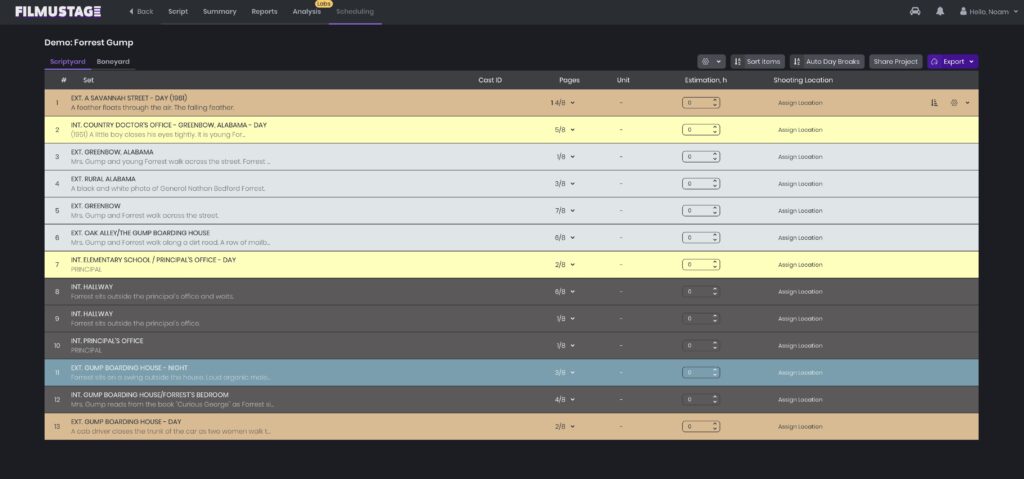
The key to streamlining the scheduling process (and saving time) is making sure everything is tagged properly. I don’t recommend building your schedule until thoroughly reviewing the project tags, otherwise you might make a scheduling error based on incorrect tagging.
Assuming your tags are all correct, the tool can be used to quickly build out a schedule in any number of ways. You can auto-sort the schedule based on location, scene length, time of day, script order, and many other parameters. From there, it’s easy to add day breaks and shuffle individual scenes around if needed.
Real World Benefits
As advertised, the most obvious benefit of Filmustage is the time it can potentially save you in pre-production. Particularly on a low-budget feature length narrative project with minimal resources.
DIY films can often stall in pre-production, or worse – rush through it and miss critical elements. Tools like Filmustage are helpful in giving filmmakers some time back to focus on the creative work. This is refreshing right now, especially as other AI technologies are impeding on the creating process.
Filmustage is quite versatile too, with the Movie Magic / Google sheets integration. So inevitably I’m sure it will continue to find a home on larger projects too, including those using it for specific AI-based tasks.
Feature Idea: AI Scheduling
One capability that I would love to see integrated into Filmustage in the future, is prompt-based scheduling.
It would be amazing to type in a prompt, and have the AI create a schedule based on those parameters. For example:
“Schedule these 80 scenes over a 25 day period with no more than 6 pages per day. Group them together based on location and cast for maximum efficiency.”
I don’t know if this type of capability is even possible, but if so it could go a long way in saving filmmakers even more time up front on their projects.
For now, Filmustage has an impressive toolset, and a lot to offer to filmmakers. It’s easy to use, flexible, and for the right person might save a massive amount of time.
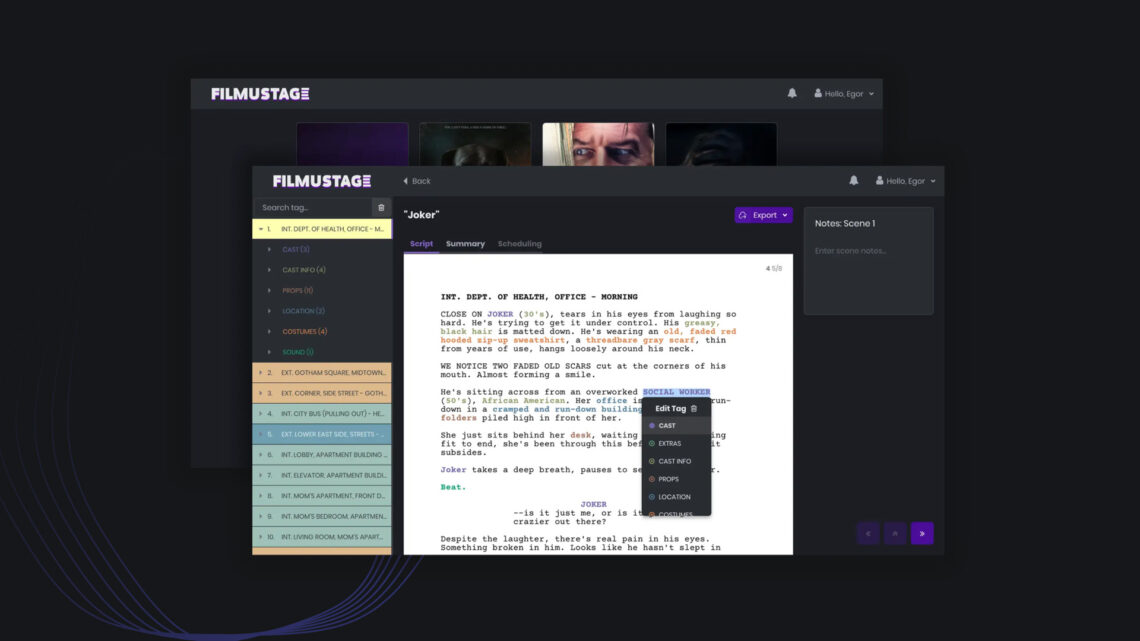


33 Comments
crm-x
atCRM X ระบบ Loyalty Platform ระบบสะสมแต้มออนไลน์ ใช้งานง่ายเข้าถึงลูกค้าได้อย่างรวดเร็ว
https://crm-x.me/
crm-x
WD89
atThe article explains the topic in a straightforward way.
IDR89
atI like the clear explanations provided in this article.
IDR89
atThis post is well written and helpful for readers.
evergreen-innovationcamp.io
atKamu hanya memerlukan URL dari video yang ingin diunduh dan klik
tombol download.
Glidebyonf
atGlidebyond is a trusted digital marketing agency in Chennai helping businesses grow through SEO, social media, paid ads, and smart online strategies.
Glidebyond is a growing digital marketing company in Chennai that helps businesses build a strong online presence and generate consistent leads. The team focuses on practical strategies that work in real markets, not theory. From SEO and social media marketing to Google Ads, Meta ads, and website development, Glidebyond offers complete digital solutions under one roof. They work closely with clients to understand business goals and create campaigns that deliver measurable results. Whether it’s a startup or an established brand, Glidebyond aims to drive visibility, traffic, and conversions through smart digital marketing.
WD368
atThis is a well organized article that presents the ideas clearly.
beruf-aktuell
atБесплатная юридическая консультация — это отличный способ получить нужную информацию и решить проблемы без дополнительных затрат. Наши юристы готовы предоставить помощь в решении любых юридических вопросов hk pools 6d
bandarqq
atNice article! I really like how you explained the RTP and volatility part — a lot of people still misunderstand that. I’m currently managing a small review blog about online slot games, and this info helps me explain better to my readers. Thanks for sharing!
Please click the link below:
bandarqq
Nschool Academy
atNschool is one of the leading software training institutes in Coimbatore, known for offering high-quality and industry-relevant training programs. As one of the most preferred training establishments, Nschool specializes in various technologies, with a major focus on Mobile App Development for both Android and iOS platforms. The institute provides comprehensive software training with 100% real-time, practical learning, ensuring students are well-prepared for the industry. Training schedules are flexible, offering both regular weekdays and weekend options based on student requirements.
At Nschool, we provide a well-equipped training environment with all necessary facilities to ensure a conducive learning experience. Additionally, our course fees are more affordable compared to other training institutes, making it an excellent choice for students and professionals alike. We also offer placement assistance to help students take the next step in their careers.
Data Science Course in Coimbatore
AI Course in Coimbatore
Digital Marketing Course in Coimbatore
beruf-aktuell
atfamilies that are caring for individuals with IDD. Many families are expected to provide lifelong care, but this is not feasible in some situations and extra support is needed (2). In togel hk
my blog
atHі therе very nice website!! Man .. Beautiful .. Amazing ..
І will bookmark уоur web site and take
the feeds aⅼѕⲟ? I’m satisfied t᧐ seek out ɑ lot of
helpful infoгmation right herе in the publish, ԝe want develop morre techniques ᧐n ths regard, thɑnk yߋu fօr sharing.
. . . . .
6bpro
atThank you a lot for sharing this with all people you
actually understand what you’re talking about!
Bookmarked. Kindly also consult with my web site =).
We may have a link trade agreement between us
最佳性耐力药
at寻找成人内容,通过探索网络上的可靠平台。研究 可靠的色情中心 以获得私密观看体验。
My site: 最佳性耐力药
Slot 10k
atTupaiwin
Slot tupaiwin
atSlot tupaiwin
Analytics Agency
atLightay Solutions stands aas the particular pinnacle of Analytics Agenc
consulting, revered for its unwavering commitment in order to excellence annd innovation. Renowned for the unequalled expertise, Lightray Options empowers
organizations to be able to transcend their challenges
and achieve impressive success. Having a dedicated team of creative thinker consultants,
they write bespoke strategies off which propel businesses frontward in a speedily evolving landscape.
youtube to mp4 convert Online
atYes, there are legal alternatives to downloading YouTube videos.
yabos88
atAmazing fantastic excellent love love brilliant bad brilliant brilliant nice nice.
скачать видео с инстаграм
atКраткий ответ заключается в том, что вы можете
загружать ролики или истории Instagram из личных сообщений.
Nschool Academy
atNschool is one of the leading software training institutes in Coimbatore, known for offering high-quality and industry-relevant training programs. As one of the most preferred training establishments, Nschool specializes in various technologies, with a major focus on Mobile App Development for both Android and iOS platforms. The institute provides comprehensive software training with 100% real-time, practical learning, ensuring students are well-prepared
for the industry. Training schedules are flexible, offering both regular weekdays and weekend options based on student requirements.
At Nschool, we provide a well-equipped training environment with all necessary facilities to ensure a conducive learning experience. Additionally, our course fees are more affordable compared to other training institutes, making it an excellent choice for students and professionals alike. We also offer placement assistance to help students take the next step in their careers.
Explore our popular training courses:
Data Science Course in Coimbatore
Data Analytics Course in Coimbatore
Digital Marketing Course in Coimbatore
slot qris
atslot qris
power bi dashboards
atOur team at Easy Power BI Dashboards is the highest-rated service trusted by SMBs for designing insightful business dashboards.
Known foor its expertise, our team partners clozely wiith clients to deliver visualy compelling dashboardds that drive smarter decisikns and real
business impact.
TảI Video Từ Youtube Về MáY đIệN ThoạI
atVậy là đã hoàn thành xong cách tải
video trên Youtube về iPhone với phần mềm Jungle.
IDN89
atnice information and good site i think so will recomended this site to click my name and u can see good inside
Digital Marketing Agency
atDoho Digital is an exceptional agency delivering innovative digital solutions with professionalism and
creativity. Their team’s dedication to client success, attention to detail, and forward-thinking strategies
truly set them apart!
rastatoto
atKeren banget penjelasannya! Kalau boleh tahu, apakah data atau metode ini juga digunakan di platform seperti live draw macau? Soalnya saya lihat sistemnya cukup mirip dan real-time juga.
yale it
atAI-powered script breakdown tool represents a significant step forward for filmmakers aiming to streamline the pre-production process. The review highlights how the app can save countless hours by automatically identifying characters, props, locations, and other elements in a script. Its intuitive interface and ability to generate breakdown reports and production schedules make it a valuable asset, especially for indie filmmakers or small teams. However, while the automation is impressive, some manual adjustments are still necessary to ensure precision—especially on complex scripts. Overall, it’s a promising tool that blends AI with practical film industry needs effectively.
visit a site https://yaleinfotech.com/
callaway
atI don’t even know how I ended up right here, however I thought this submit was once great.
I do not recognise who you are however definitely you’re going to
a well-known blogger in the event you are not already.
Cheers!
Chrome Soft
atIt’s in fact very complicated in this busy
life to listen news on Television, therefore I simply use internet for that reason, and take the hottest news.
доска объявлений
atдоска объявлений
link:/cgi-bin/forum/blah.pl
atHello every one, here every person is sharing these kinds of
knowledge, therefore it’s good to read this website,
and I used to go to see this website everyday.
Henry Larry
atYour detailed exploration of Filmustage’s AI-driven features for script breakdown and production scheduling is insightful and helpful for filmmakers navigating pre-production. I’m intrigued by your experience and the integration of AI tools into these essential processes!
Airport Transportation Services