Last week I made a bite sized short film called “Echoes On The Shore”, which was shot in just 3 hours and edited in a single afternoon.
This is part of a series of micro-shorts that I plan to make every 2 – 3 weeks, allowing me to rapidly test new ideas, equipment, and post-production tools I make on actual narrative footage.
I’ve been in feature film mode for the past several years, with my third feature “Disappearing Boy” gearing up to be released, and my fourth feature “Teacher’s Pet” nearly picture locked.
As much as I love working on features, I often miss the immediacy and spontaneity of shooting something really fast, experimenting along the way, and seeing the finished product practically in real time.
With that in mind, this series of micro-shorts was conceived to be as simple as possible. My rules for them are:
- They must be shootable in less than a day
- Only 2 – 3 actors at most should be cast
- Dialogue is to be kept to a minimum
- There can be no crew (other than me)
- Edits must be done in a single day
These rules take the pressure off each film, and allow me to work faster and more intuitively.
The goal is not to stress over making the perfect 10 minute short and submit it to Sundance (at least for this series). But to have a repeatable system to quickly test ideas – much like a painter would make a doodle or sketch before working on a larger canvas.
With that in mind, here’s a little breakdown, along with the completed short film below…
No-Budget Concept Development
As with most of my films, I always start by narrowing my ideas down based on my resources, and specific goals for the project.
In this case, I needed to shoot something that could utilize two specific actors I’ve worked with before, could be done in a single afternoon, and would offer the possibility of striking visuals.
I also tend to gravitate toward the psychological thriller genre, and decided to use that as a framework for the concept.
In the spirit of keeping things simple – I decided to use a location I knew very well. A beach in Malibu, CA called Point Dume. I’ve shot there dozens of times before, and while I initially hesitated to use the same spot once again, I ultimately decided to challenge myself to find a way to make it feel fresh.

When you are very limited on time, it’s never ideal to leave room for error. Not knowing where to park or how to find the bathrooms can throw off an entire day, especially when you only have a few hours to begin with. So using a location I knew well was a good way to break the ice for this new series of shorts.
Working within the parameters I had set for myself, I wrote a script in about 30 minutes that centered on a young couple that takes a hillside hike that goes terribly wrong.
If you want to read the screenplay version, you can click here.
Choosing The A7S III / S-Log3
In recent years I have mainly been shooting on Arri Alexas for larger projects, and my Fuji X-T4 for small run and gun shoots.
I’ve never been a huge fan of Sony cameras – especially the prosumer level offerings – as the color science leaves a lot to be desired. And the overall look is more video-like than film, at least straight off the cards.
That said, one of the primary reasons for making this short film was to further develop my lineup of Sony S-Log3 LUTs. So I embraced shooting on a camera that would normally not be my preference, and challenged myself to make the most of it on set and in post.

I should also mention, that the camera choice informed the script too. One of the reasons I wanted to show two different time periods in the same location, was to showcase different color palettes applied to the footage. The finished film has a mix of more naturalistic / saturated daytime footage, and a bleach bypass look.
Shooting The Film With No Crew
Having now shot an entire feature film with no crew, I was more than prepared to capture this little short on my own.
This in part, meant keeping the camera setup extremely minimal. No cages or accessories were used at all. Just the A7S III with a Sigma 24mm – 70mm zoom lens, and 10% moment filter added to soften the highlights.
For the first time ever, I also shot in broad daylight without a single ND filter.
This was in large part because I needed to capture the most neutral color without any of the tinting issues normally associated with ND filters. To work this way, I had to stop down the aperture significantly (often shooting at F16), and increase the shutter speed to 1/250 or even 1/500 at times.
The increase in shutter speed of course created a slight staccato effect and less motion blur than I would normally opt for. But to make it less noticeable, I avoided any fast pans or close up shots on the actors while moving.
In the end, I don’t think the fast shutter is all that noticeable. And it was a worthy tradeoff to ensure I could use the footage to properly test out my LUTs (which was the whole point!).

On the day, we took about 30 minutes upon arrival to talk through our shots and walk around the beach / cliff area. I always like to do this, as I no longer use a traditional shot list, and instead will improvise based on my shot plan.
We shot all of the flashback scenes first, as they are supposed to play out in sequence – even though they are chopped up in the edit. From there, we did a quick wardrobe change and shot the present day shots to close out the day.
There was very little dialogue in the film, so I opted to use an on-camera Rode shotgun mic. Normally I would have a lav on each actor, but it seemed unnecessary given how few lines there were. And dealing with the mics when shooting guerilla would have slowed us down.
Thankfully the little on-board Rode mic actually picked up some really decent audio, that I was able to work with in post. More on that below.
Editing In a Single Day
Much like the production, post had to come together very quickly.
I cut the entire project in FCP X in about 2 hours. About half was cut on my laptop while having a working lunch with my wife, and the rest completed on my Mac Studio when I got back.
The edit itself was pretty straight forward, as we shot so fast and didn’t have a ton of coverage. It was really just about finding the best takes and looking for some creative opportunities to use the flashbacks in ways that slightly differed from the original script.
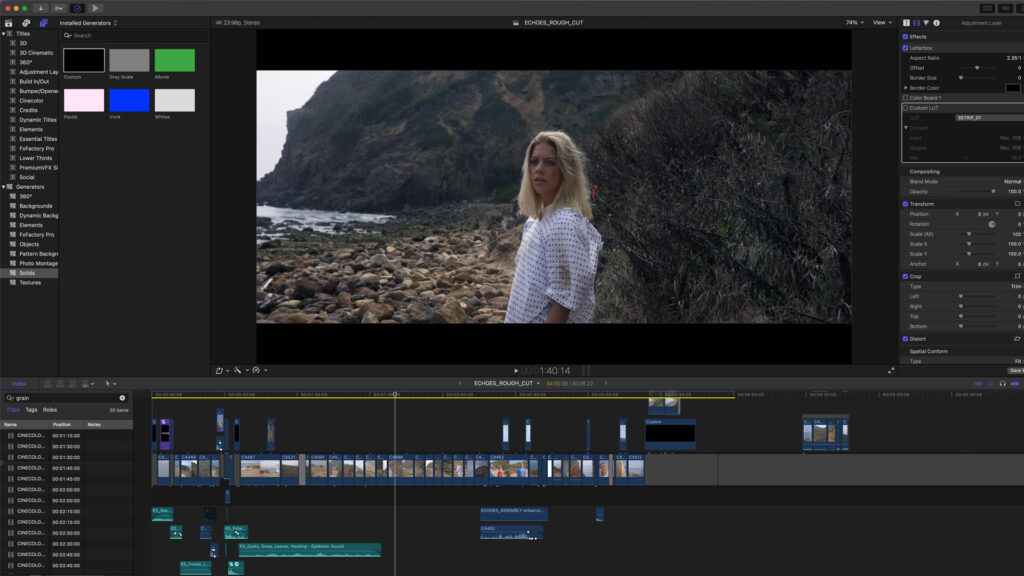
Most of the heavier lifting in post-production was done during the finishing process, which took another 2 – 3 hours to complete.
This included the color grade (which I will speak to next) and the sound design and mix.
Although we had captured some pretty good sound using the on-camera mic, there were some little snags to work around. The biggest issue being a section of dialogue that was not recorded at all, as I had accidentally turned off the mic.
If you watch the film, this is the moment in slow motion where the female character mouths out “step back” to her boyfriend.
Initially, I planned to do some ADR with the actors to capture those missing lines. But then decided to try to make it work without the dialogue as a creative exercise. Im happy I did this, as that little beat in the short stands out and feels more stylized as a result.
As for the dialogue I did record, it had to be cleaned up a fair amount using the built in audio tools in FCP X. Specifically, I used the Voice Isolation tool at about 40% to get rid of some wind artifacts, and the Noise Removal tool at about 15% – 20% to clean up the background.
All of this was combined with a slew of sound effects, sound design elements, and licensed music that I downloaded from a variety of websites and sources.
The Color Grading Process
Once sound was complete, the last step was to color the film. As always, I started with the correct order of operations and ensured that every shot matched from a technical level.
Then, I applied a series of Cinecolor LUTs to the footage, including some from our Sony S-Log3 Collection, which were further refined with manual adjustments.
One general note about Sony footage – To get it looking more filmic, try crushing the midtones way down, and then bring up the shadows significantly to regain any lost detail. This helps eliminate the native contrast issues that contribute to the Sony video look.
Here’s a quick example of a few shots with the native Sony S-Log3 LUT (top) compared to the Cinecolor looks (bottom) –






Creatively speaking, I experimented with several different looks for the present day sequence. Ranging from naturalistic to monochrome. After some trial and error, I found that a bleach bypass / desaturated aesthetic worked best.
Once all of the main color work had been done, I added one blanket color adjustment layer to the whole film.
On that layer I applied one of the 3 Strip LUTs that I’ve created, which emulate the Technicolor analog film process. Since the film had already been graded, I had to dial down the final LUT to about 20% – but it added a really nice finishing touch.
And before exporting, I added some 65mm film grain, which I had previously hand crafted using scans from real Kodak film.
All in all, I was happy with the results – especially for something that went from zero to finished in about 48 hours.
Watch The Film – Echoes On The Shore
You can watch the finished film below. Feel free to leave a thumbs up and comment on my YouTube channel if you enjoy it!
Be sure to also subscribe to my YouTube channel here, as I will be posting more of these in the coming weeks.
For exclusive filmmaking articles every Sunday, sign up for my newsletter here!



5 Comments
Best jav
athttps://eds.ntcu.edu.tw/ntcu/sendurl_api_v3.jsp?mode=ct&url=http%3A%2F%2Fmythav.com&title=&nez=y
Karlıktepe su kaçak tespiti
atKarlıktepe su kaçak tespiti Titiz Çalışma: Ekip oldukça titiz çalıştı. Her şey mükemmel. https://fantasyanimalvegan.com/author/kacak/
Samualgar
atИнтересная статья про кредиты и финансы – https://salda.ws/f/topic.php?f=6&t=77317
Clark Nikolai
atI’ve heard the term “video sketch” a long time ago used by video artists who aren’t ready to shoot their grander, more complicated work but just need to get some tangible feedback and to play with the ideas they have.
Another thing it does is help you keep in practise making art and making creative decisions. If all you do are big elaborate films there’ll likely be a long time between each one and you can get rusty doing these things. You can also discover something that interests you doing one of these which could develop into something later.
It’s a cute little film. I like how you grabbed a shot of dolphins and used it at the end. If you were to continue with this, by say, adding another scene before they go to the beach, the male character could like dolphins (always collected dolphin trinkets) or his name could be Dolph, or he talks about loving the ocean and feels he was a dolphin in a past life or something. Just an idea.
Faye Brenner
atVery interesting. I was concentrating on the color. We use the Sony on TV shows all the time for added footage, especially for action sequences or in hard to reach places where an Alexa won’t fit. We usually mount them rather than using them handheld. They are a great extra camera if you don’t have the budget and/or crew to have another camera.
Great for making a short or quick commercial.