Looking for a free letterbox template to apply to your footage? You’ve come to the right place.
I have created what I believe is the most comprehensive professional-grade letterbox pack available, and am releasing it today for free. It includes every single standard aspect ratio for film and television, with a few bonus letterboxes thrown in for good measure.
Many video editing platforms don’t come with pre-set letterbox effects built in, so if you want to add black bars to your image to make it wider (or narrower) you often have to create the effect from scratch, which can be time consuming.
Even software platforms that do come with letterbox presets (like FCP X), don’t typically include all of the standard aspect ratios, usually just a handful of them.
For that reason, I’ve created this free pack to help you experiment with different aspect ratios, formats, and framing options – no matter what software you are using.
Whether you are looking to add a vintage 1.33:1 (4:3) aspect ratio to your film, a wide 2.76:1 anamorphic look, or even a super wide experimental 4.00:1 aesthetic, this free set has you covered.
17 INCLUDED LETTERBOXES / ASPECT RATIOS
Below is a list of each of the letterboxes you will have access to in your download package:
- 1.00:1 – Square
- 1.33:1 – 4:3 / Academy Ratio
- 1.37:1 – Original Academy Standard
- 1.43:1 – IMAX Standard
- 1.61:1 – Golden Ratio
- 1.66:1 – European Standard
- 1.85:1 – 35mm Motion Picture
- 2.00:1 – Univisium
- 2.20:1 – Standard 70mm Motion Picture
- 2.35:1 – Widescreen Cinema Standard
- 2.39:1 – Widescreen/Anamorphic Standard
- 2.55:1 – Original Cinemascope Ratio
- 2.76:1 – 70mm Anamorphic
- 3.00:1 – Super Widescreen
- 3.55:1 – Ultrawide Cinema
- 3.66:1 – Ultrawide IMAX
- 4.00:1 – Polyvision
As you can see, I’ve tried to cover the widest possible range of formats, from square to extremely wide.
If you’re having trouble deciding which aspect ratio might be right for you, be sure to check out my recent article on picking the right format for your project.
The letterboxes I’ve created were all exported in 4K resolution (3840 x 2160), but can easily be scaled up or down in your editing software to work with HD timelines, 6K timelines or any other resolution for that matter.
LETTERBOX WORKFLOW
Applying a letterbox to your footage to create black bars on the top or sides of your frame is incredibly easy with this pack. The included letterboxes are .png files with transparencies, so they will drop into your timeline like any other image.
Once you’ve downloaded the free pack, simply drag and drop any letterbox file into your editing software, and stack it on top your footage in a 16:9 timeline.
Here’s an example of what it looks like in FCP X –
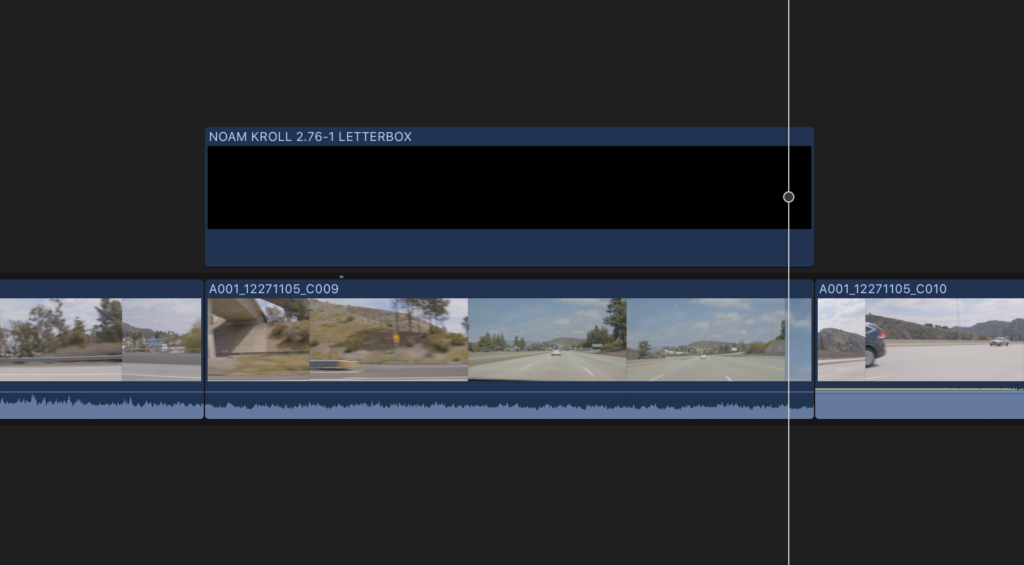
Now, you can drag the edges of your clip to extend the length of the letterbox, either to cover your entire project or just individual shots – your choice.
Assuming you are working in a 16:9 timeline (1920 x 1080, 3840 x 2160, etc.), at this point you should be done!
If the letterbox is not applying properly, you may be working in a timeline that is not set to 16:9. In that case, you can create a new timeline that is 16:9 resolution, and then just copy your project into it.
It’s also worth noting that occasionally you might apply a letterbox and see something that looks like this –

If you’re experiencing this issue, it’s likely because you are working in a timeline that has a higher (or lower) resolution than the letterbox files, which are 4K.
The image above represents what it might look like if you drop a 4K letterbox into a 5K timeline, which won’t cover the edges.
In that case, there is an easy solution.
All you have to do is change the scaling settings for your letterbox file inside of your video editor. Each editing platform uses different terminology, but the idea is the same – you want to “scale to fit” your letterbox to your editing canvas.dit.
In FCP X for instance, you accomplish this by selecting “Fit” from the Spatial Conform menu in the inspector –
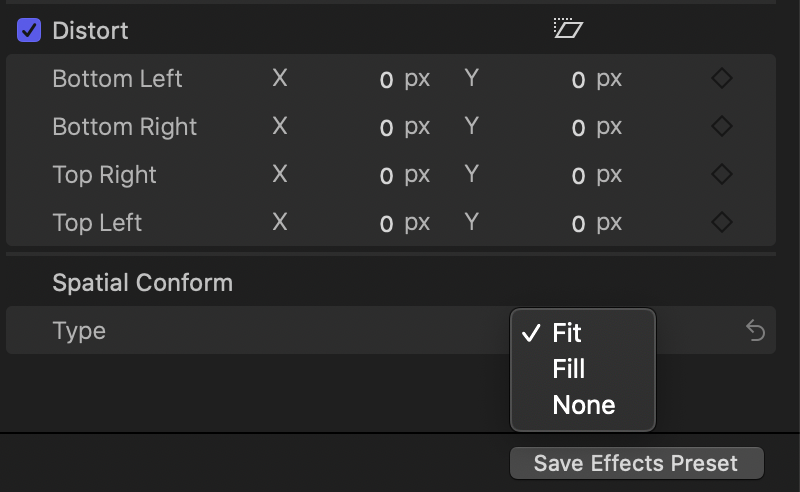
Then, the bars should snap into place like this –

In many cases, you won’t need to perform this step as your editing software will likely automatically scale the letterboxes to fit. But if you do run into the issue, it’s an easy fix.
FREE DOWNLOAD: LETTERBOX PACK
To download the letterbox pack (which includes all 17 aspect ratios listed above), simply drop your email address into the box below and you will gain immediate access!
Plus you’ll be signed up for my Sunday newsletter where I share exclusive filmmaking articles every week that I think you’ll enjoy.
Here you go!
DOWNLOAD: NOAM KROLL LETTERBOX MATTES
For exclusive filmmaking articles every Sunday, sign up for my newsletter here!



6 Comments
Lodam Gongo
atThanks man
NNN
atThank you for all the tips and advice for novice filmmakers!
Take Care =)
Noam Kroll
atOf course!
ItsKnowOne
atThank you!
Noam Kroll
atOf course!
PORS
atdownload link not actived