As some of you know, I recently sold my Lumix GH4 and replaced it with a Sony A7S II. Unfortunately, I sold my GH4 before V-Log was released and as such never got a chance to try out Panasonic’s V-Log picture profile while I owned the camera.
I have however, been shooting with the Sony A7S II almost exclusively in S-Log 3 since getting the camera, and naturally I started to get curious about V-Log again. For the most part, I’ve had a very positive experience with S-Log 3 and have been very curious about how the GH4’s V-Log would stack up next to it.
A couple of days ago, a friend and I shot some quick and dirty test shots with the GH4 and A7S II side by side, both shooting in Log mode to see what both cameras are really capable of. As is the case with most of my camera tests, these test shots were not “scientific” by any means. For instance, different lenses were used on each camera which in itself means more than one variable is factoring into the resulting image.
That said, even though the tests did have some uncontrolled variables, I do believe that the results are quite accurate and representative of what you can expect when shooting in Log on these two cameras in real world environment. Whenever possible settings were kept the same (shutter speed, f-stop, etc.), and both cameras were shot using their native ISO’s to ensure maximum DR and image quality across the board. ND filters were used to compensate for differences in exposure between the GH4 and A7S II in certain instances.
Going into this, there were a few key items that I was hoping to test – Dynamic range, highlight rolloff, and color accuracy. With minimal time to do this test shoot, I decided to limit the test to only two main shots that would hopefully shed some light on each of the elements I was curious about.
Let’s take a look at the first set of images below –
S-LOG 3 – RAW
S-LOG 3 – LUT
S-LOG 3 – LUT + CONTRAST ADJUSTMENT
V-LOG – RAW

V-LOG – LUT

V-LOG – LUT + CONTRAST ADJUSTMENT
The first and most obvious thing I noticed with this shot was the banding, which is particularly problematic in the GH4 footage. The A7S II clearly has some banding issues in the sky, but the GH4’s banding is much more severe. The GH4’s transition from exposed to over-exposed luminance in the sky leaves us with a very strange looking, rainbow shaped arc that is very noticeable – even to the untrained eye.
Granted, both of these cameras would likely perform better if they were recorded to a higher quality codec (such as ProRes) using an external recorder… But I would guess the GH4 would still have less organic highlight rolloff, even if the banding is not as severe.
Now, take a look at the second set of images below –
S-LOG 3 – RAW

S-LOG 3 – LUT
S-LOG 3 – LUT + CONTRAST ADJUSTMENT
V-LOG – RAW
V-LOG – LUT
V-LOG – LUT + CONTRAST ADJUSTMENT
The idea with this shot was to capture a high dynamic range situation that would show the differences in latitude between the two cameras, and in this department the A7S II once again came out on top.
When I first applied the LUTs to each shot, they didn’t look all that different – in particular the window in the background was blown out on both shots. But when I used Resolve to reduce the highlights and adjust the contrast of each image, the A7S II footage clearly had more information in the highlights, while the GH4 had clipped completely. The difference is somewhat apparent in the images above, but much more obvious when actually working with the footage in Resolve.
This was of course no surprise as the A7S II sensor can supposedly capture 2 more stops of DR than the GH4, which tops out at about 12 stops.
What this test also revealed to me though, was the fact that neither camera produces great colors in Log mode. Don’t get me wrong, you can certainly capture beautiful images on both cameras and color grade them to look really great… But right off of the camera, using nothing more than a LUT on the Log footage, neither camera delivers perfect results in the color department.
The GH4 tends to be a bit too saturated and punchy for my taste, and skin tones often look flat and green-ish. The A7S II on the other hand is a bit too de-saturated, and leaves skin tones looking cooler and even purple-ish at times, which essentially is the exact opposite of what the GH4 delivers.
To me, color is one of the most important considerations when choosing a camera, even more than dynamic range. I’ve seen some beautifully shot films that were captured on cameras with lower DR, but had gorgeous colors – ultimately creating a unique and immersive visual environment. On the other hand, I’ve seen plenty of ultra high DR digital footage that looks bland and flat, and doesn’t deliver realistic colors. In an ideal world, you want both: A high DR camera that can produce beautiful colors without having to do a lot of heavy lifting in the color suite.
The point being that neither camera is perfect in Log mode – especially with regards to color science. The A7S II does seem to perform better in terms of DR and highlight rolloff, but the GH4 in V-Log mode isn’t bad either.
In fact, if you own a GH4 and are on the fence about V-Log, I would say that it’s likely worth the upgrade price, even in spite of everything I’ve written here. It does seem to help the GH4 squeeze out more dynamic range, and while the colors are far from perfect, they do seem to be better than Cine-D or Cine-V.
Here is one more quick comparison shot taken on the GH4, between V-Log and Cine-D –
V-LOG
CINE-D
Obviously the V-Log footage has a bit more DR and holds the highlights and shadows more effectively. Even after attempting to reduce the contrast on the Cine-D footage, the information just wasn’t there in the highlights, and it was clear right away that the V-Log footage was able to actually capture a significant amount of additional latitude.
In the future, I’ll be sure to do some more V-Log/S-Log tests and will post the results on the site. In particular, I’d like to try to push V-Log in a low light scenario, and see just how noisy it will get when pushed to the limits.
For now, please share your thoughts or feedback in the comments below. I’d love to hear how all of you are enjoying V-Log and S-Log, and what your techniques are for maximizing their potential on set, and in the editing room.
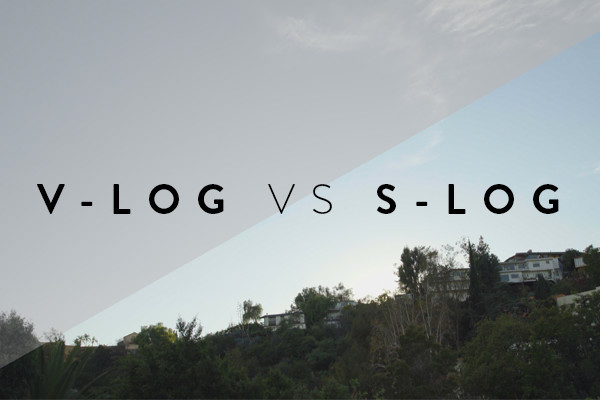













23 Comments
no more singapore
atHello colleagues, nice piece of writing and fastidious urging commented at
this place, I am really enjoying by these.
Jim Robinson
atNoam – Do the same grading in ACES and the banding will be less of an issue – also Noise reduction in the GH4 should be -5. Between the noise reduction and the LUT, banding is definitely more evident. LUTs do not use precise color references – they use this color to that color or blocks of information – so within gradients the colors will show banding if it is over different ranges.
They both suffer from being 8 bit though. S-log2 is a better choice on the A7sII as it is designed for 8-bit. people tend to like s-log3 because it is easier to grade. In S-log 3 the gamma curve is pretty much linear from the toe up. Much like v-log.
Noam Kroll
atThanks for the note Jim. I haven’t experimented much with ACES yet, but I’m interested to see how differently the footage will react. It’s worth pointing out though, that even without using a LUT and just adding contrast manually, there was still an obvious discrepancy in the amount of banding.
Kai food photographer NYC
atI do not know if a7s has two more stops over gh4. 2 more stops is a lot I mean. Yes from your test a7s hold highlight a bit better. But I do not think that is 2 stops better.
Nice test and information. Good job.
Noam Kroll
atThanks Kai – and I’m also interested in seeing exactly how much more DR the A7S has… It’s definitely noticeable, but I’ve never measured with a chart so it would be interesting to see the results in the lab.
Gellért
atHave you set the exposure to +2 on the sony? I don’t see that you did. Maybe I’m wrong. I have tested this out. It’s much better at +2 than +0 and even at +1.
Noam Kroll
atI have tried to overexpose by 1 – 2 stops, and definitely got some great results doing so. Thanks for visiting the site.
Alex
atHi Noam,
what do you think about this test?
https://www.hurlbutvisuals.com/blog/2016/03/panasonic-lumix-dmc-gh4-vlog-l-latitude-test-cinematography-education/
Noam Kroll
atWill need to read this in detail later on and post some thoughts! Looks like a great test.
Austin
atHi Noam,
It seems like you have upgraded your camera selection here since this post, but do you have any notes on the VLOG for the GH4? Is it still worth the buy, even if you don’t output to an external monitor? Will it make the 8 bit footage compressed internally better, or will it still grade the same as before? Also, if you do record the VLOG internally through the camera, do you think you could still get away with applying a LOG Lut like an osiris, or would it still be better to use a Rec 709? Thanks Noam
Noam Kroll
atHey Austin – Great questions. I think I would personally still invest in V-Log even if I was recording everything internally. As long as you’re aware of the potential banding issues and can work around them, you should be fine. And yes, I do think you’ll still squeeze out a bit more DR and therefore the image will be more grade-able in the edit suite. I haven’t used the osiris LUT, but you can certainly use any LUT on this footage, but for LUTs that aren’t conversion based (let’s say log to Rec. 709), you will want to add them separately after you have brought your footage into Rec. 709 color space.
Henrik
atInteresting comparison, great stuff! I was wondering about 8-bit vs 10-bit recording and how they differentiate in grading. Do you know the benefits of recording say external 10-bit from a camera that only delivers 8-bit (e.g. A7s/A7sII) versus recording external 8-bit on that exact same camera? I’ve tried to comprehend why it would be better, but honestly, I don’t understand. If the camera cannot output more than 8-bit, what difference does it make if the external recorder converts the signal to 10-bit instead of just keeping it in 8-bit? Sorry for a somewhat long question…
Noam Kroll
atThat’s a great question, and quite honestly I haven’t tried test-grading footage shot in 8bit, and then also shot in 10bit (from an 8bit source) to compare. That said, I would imagine there is little benefit to having a 10bit file if only 8bits were able to be captured in camera. On the other hand, if the data rate is higher on the external recorder, that should help with flexibility while color correcting.
Henrik
atYeah, it’s all a bit cryptic isn’t it. But I guess you’re right, maybe there is a slight advantage in capturing in greater bit-depth. I ought to do a test one day, gotta get a recorder first though 🙂
Matthew Thomas
atI’ve had great results with v-log in Final Cut Pro X using the film convert profiles. We load the LUT from this profile to the Atomos Samari recorder and use that lit as an exposure guide when filming.
Noam Kroll
atGood to know! Thanks for the heads up.
Aaron
atHi Noam,
What did you use to de-log the GH4 footage? I’ve found that using the Panasonic VLog LUT is a bad idea. The one LUT that seems to work like a charm is the Impulz Cineon to Film Contrast 1. It gives a nice contrast curve with great skin tones.
Noam Kroll
atGood to know – I tried a few LUTs, but ended up using the Alexa LUT as it had the best results, even with regards to banding.
Jason
atI have been shooting with the vlog and the pix h5 4K recorder and the ten bit is pretty amazing but even with that if you don’t expose really well it looks bad. I love my gh4 but I am tired of trying so hard for color to work it really makes me wonder why I sold my c100. Clog was so much better than vlog. I am thinking about moving to the fs5 and the a7sii but just wanted to see what the gh5 had. I guess these are first world problems. Lol.
Noam Kroll
atTotally… Neither Sony or Panasonic has been able to deliver great colors, but at least we have Blackmagic, RED and Arri for that.
DG
atInteresting article as always Noam.
It’s well established that internal 8 bit Vlog is mush.
Use an external recorder (atomos/ninja) for amazing 10bit results. E.g https://vesperteen.bandcamp.com/album/vesperteen-ep
If recording internally expose well to the right for better results. You do need an external recorder to get the benefit of 10bit
Noam Kroll
atThanks for the note! Much appreciated.
Frank
atYou can increase or decrease the saturation in-camera in S-Log2 (from +32 to -32) https://vimeo.com/341277201 as well as modify black gamma, black level, etc., and I assume it’s the same in S-Log3. Can’t you modify anything in-camera with V-Log L ?