To this day, one of the most common questions that I get asked by beginner videographers & DPs that are new to the DSLR world is – ‘What is ISO’? I get that question so much that I wanted to answer it in this article once and for all, helping to explain the basic fundamentals of ISO to those that are just starting out. And for the regulars on this site that are at more intermediate and advanced levels, this article may be for you too. The idea here isn’t just to explain what ISO is, but also get to touch on how to best work with the various ISO settings on your specific camera to get the best possible images out of your gear. So while some of this may be old news to you, there are relevant points for shooters of all levels.
What Is ISO?
On the most basic level, you can think of ISO as the amount of sensitivity that your cameras sensor has to light, represented by a numerical ISO value. The average DSLR today will have an ISO range of 100 to 25,600 or so, but there are some that top out as high as 409,600. A low ISO setting (100 for instance) indicates a very low sensitivity to light, so if you were to shoot in a dark, candle lit room at ISO 100, it would likely appear completely black. Conversely a high ISO setting (let’s say 6400) makes the sensor significantly more sensitive to the light hitting it, so in that same candle lit room will appear much brighter and more visible. If you come from any sort of background in video production and have ever used a camcorder with a ‘Gain’ setting on it, you’re already most of the way to understanding ISO. Gain on a camcorder is usually just three levels (low, medium, and high) that allow varying sensitivity of the sensor, which is essentially exactly what ISO is.

Whether you shoot video, or still photography – ISO is one of the 3 pillars of exposure that you need to nail down in order to get your images exposed properly. The other two being shutter speed & aperture. Exposing and creating an image that looks the way you see it in your head is very much a balancing act between these three variables. Let’s say you want to achieve a deep depth of field in an interior shot, so that everything is in focus. You might need to set your aperture to F8 or somewhere in that range, which will mean that the inside of the location you’re filming at will be very dark. Assuming you’re shooting video, your shutter speed will need to be double your frame rate (so 1/48 for 24p video), which leaves only one option for making your image brighter – turning up the ISO. This is a situation when you should consider turning up your ISO, but be very careful about taking it too far. The higher the ISO value, the more grain your image will have. Most cameras perform really well at up to 800 ISO (1600 is usually acceptable as well), but past that point you will likely start to have lots of noise and digital artifacts in your image. That is, unless you are shooting on a full frame camera, or a DSLR that has really great low light ability.
Below are a couple sample images – click on them to enlarge and see the difference in grain/noise.
The first shot at F1.4/ISO 800 on my Lumix GH4:
And the second shot at F8/ISO 25,600 on the same camera with identical lighting:
Base ISO
Since ISO goes hand in hand with noise and grain, you ideally want to shoot at an optimal ISO level so that you get the cleanest possible image. Every camera is different, so it’s really critical that you find out what the base ISO of your camera is, and try to shoot with your camera at that level as much as possible. My Blackmagic Cinema Camera has a base ISO of 800, so 99% of the time when I am shooting with that camera, it’s set to 800. And since my shutter speed is always set to 180 degrees (1/48), that means the only three ways I can adjust the exposure of my image are by opening up the aperture on the lens to let in more light, using an ND filter to cut out light, or using a lighting kit (or practical lights) to brighten up the scene. That is of course, if I don’t want to bump up the ISO to 1600 or higher, which in some cases is unavoidable.
Most cameras perform much better in regards to dynamic range at their base ISO than at other ISO settings as well, especially when compared to very high ISOs. So even if you have a camera like the Canon C300 which can shoot extremely clean video at really high ISOs (25,000 from my experience can be very noise-free), you still don’t want to make a habit of shooting at that setting, since the camera isn’t performing it’s best in regards to dynamic range at that point. Cameras will just produce better images at their base ISO across the board – take a second look at the photos above and note that it’s not only the grain but also the way that the colors are rendered and the overall IQ that is better in the image shot at ISO 800.
It’s also important to know your base ISO, because some cameras have issues using ISO settings that aren’t exact multiples of the base ISO. For example, my old Lumix GH2 was fine at any ISO that was a multiple of 200 (400, 800, etc.), but had issues with multiples of 160 (640 in particular was really noisy). Not all cameras have these quirks, but as a general rule if you can’t shoot at your base ISO, try to shoot at an ISO that is at least a duplicate of that number as it may yield better results.
ISO & Film Speed
ISO (or as it was once more commonly refereed to, ASA) comes from the film days, when you used to buy film stocks partially based on their ‘speed’. If you went out and bought a film stock with an ISO of 800, that was essentially the same as having your camera set to ISO 800 today. The biggest difference being that in the film days, you couldn’t simply flip a switch and change your ISO setting. You picked a film stock and stuck with it, making sure to light and expose your image around the sensitivity of that particular stock.
If you’re going after a more cinematic or filmic look for your video footage, try to make an effort to treat ISO much like you would have if you were shooting film. For starters don’t change it all the time, from shot to shot – leave it set on your base ISO setting as much as possible. And when you do need to change it, don’t go too far past ISO 1600 (that’s the fastest speed many film stocks went up to), as it will force you to light your scene cinematically, rather than just turning up a dial on your camera and settling for a duller and noisier image.
Summary
ISO is one of the most crucial parts of exposing your image properly, but ironically to get the best end result you don’t always need to do a lot. In an ideal world, if you were able to set your ISO to the cameras base setting and never change it, only adjusting aperture, filters and lighting to expose properly, you would get the best possible images… Assuming you can light well of course! Play around with your cameras ISO settings to see what works best for you and how far you can push it in extreme circumstances, and you’ll be much more fluid and confident when shooting on set.
Also, for those of you looking to take the next step and develop your craft even further, be sure to check out my Guide For Capturing Cinematic Images With Your DSLR.



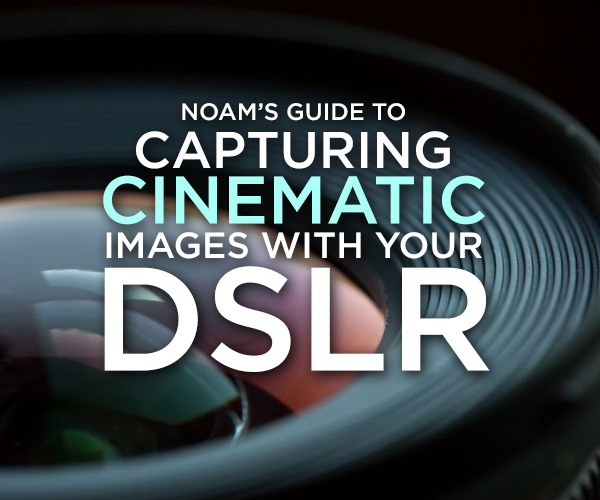


21 Comments
Larry Martin
atUnderstanding ISO is crucial for beginner videographers and experienced DPs alike. This blog provides valuable insights on mastering ISO settings to enhance your DSLR images, catering to all skill levels.
home renovation contractors in Summerville SC
Iki
atHi! I’m trying to find the base ISO for the 5D mark iv with no success. Do you know what that is?
Thanks a lot!
Noam Kroll
atI thought it was 400, but it’s been a while for me!
Damon
atGREAT article! I had been shooting with my ISO at 100 (when permitting) and just found out yesterday in my Cinematography class about this base ISO rule. (Apparently I should be shooting at 320 minimum with my 70d)
Quick question: I might be buying the a7s soon and I heard that the base ISO is 3200. Is this true? If so it looks like I’ll need to buy a good variable filter for all my exterior shots. Haha!
Thanks!
Noam Kroll
atHi Damon! Yes that is true if you are shooting in a certain mode (I believe it is the case when you are set to the flat, log setting). If you are not shooting in that mode, the base ISO will be lower, but regardless having ND filters is a great idea.
Damon
atIt appears that S log 2 is 3200 on the a7s. Any idea of how I would find out what the base ISO for a regular camera profile would be on the a7s? This information is not easy to come by oddly enough.
Also, with my Canon 70D I know that it’s base is 320. If I need to bump up my ISO do you know what increments I should add do it in i.e. is it doubled to 640? And then from 640 do I double that?
Sorry for all the questions, thanks for replying!
Noam Kroll
atI’m not certain what the base ISO on the A7S is (outside of the pp7 mode), but if I find out I will be sure to post it here. As for the 70D, typically you are right – multiples of your base are ideal, 640, 1280, etc.
Michael Langley
atThanks for the informative article. I’m new to DLSR cameras. I didn’t fully understand ISO’s till now. No wonder my photos were so grainy.
Noam Kroll
atNot a problem at all, glad to know that I helped!
Joseph
atI shoot with a Canon 5Diii for video most of the time and use the multiples of 160 for the native ISO’s, but have never been able to find the base ISO for this camera. I have heard for still photography it’s 100, but is this the same for video?
Thanks Joseph
Noam Kroll
atHi Joseph, from what I hear the Canon 5D MKIII is a bit of an anomaly as far as the native ISO. The reason being that technically the native ISO for video and stills should be the same (multiples of 100), but multiples of 160 are typically cleaner. That said, I would stick to 160 for video and 100 for stills, but don’t make that a rule for future cameras!
k
atHello, sorry, shouldn’t be 409600 instead of 403600?
Noam Kroll
atYes, I’m correcting it now! Thanks.
adam
atTotally off topic, but still in the realm of shooting video.. What settings do you find the most dynamic range in the Panasonic gh3? (as of now, I am running everything at -2) & What’s a good variable ND filter for the tokina 11-16mm with a attached metabones speed booster? and slim enough to still fit the lens hood over the filter? I know that’s asking a lot, but any help would be greatly appreciated.
Thanks, Adam!
Noam Kroll
atHey Adam –
I would set the GH3 to Standard with contrast and sharpness at -5. That should give you the best DR! In terms of the variable ND’s, most of them will prevent you from using your lens hood, so you might want to consider non-variable ND’s, like the ones that Tiffen makes. It’s a bit more effort on set, but often you can use a single filter (or maybe two) all day.
John Sullivan
atHi Noam,
Thank for all the wonderful articles you put up on your site. Free resources like this are tremendously helpful for those of us just starting out and I appreciate you taking the time to share your thoughts and insights.
My question is about base ISO (which I think is what Howard Walker was asking but perhaps he wanted native which is why I am bothering to write this). You wrote – “My Blackmagic Cinema Camera has a base ISO of 800” which leads me to believe that you used a method of your own to determine this value for your camera.
I have been looking online for some time now and I have not found a resource that details the base ISO values for dslr/cine cameras anywhere. Since you use/have used the GH3 (the camera I use) I imagine you determined the base value at some point – any chance you want to share this value (and perhaps how you came to determine it)?
I found a six step process here http://www.creativeplanetnetwork.com/dv/feature/dv101-iso-ei-asa-and-you-understanding-and-interpreting-iso-ratings/59739 but as with all things on the internet I have no way of evaluating whether this method is accurate.
Thanks for you time (again).
Noam Kroll
atHi John! Thanks for the message and the kind words.
I don’t actually have any special method of figuring out the base ISO myself, as I strictly rely on information by manufacturers or other tests that have been released online. As I mentioned just now to Howard, unfortunately there is no easy way to know what the base ISO is, without doing some digging around online. As for the GH3, there is no official info on it’s base ISO (that I have come across at least), but I have shot a lot with the GH3 and am confident that it’s native ISO is 200 – Just based on my own personal tests and real life shooting experience.
Hope this helps!
What is ISO and Why it’s so Important to Know You Base ISO? | FilmmakerIQ.com
at[…] To this day, one of the most common questions that I get asked by beginner videographers & DPs t… […]
howard walker
atThank you for the article. Do you have a recommendation on how to find out what the native ISO is for a given camera? I purchased the Panasonic Lumix G6 partially on your recommendation. Thanks again!
Noam Kroll
atHi Howard,
Unfortunately it can take some digging to find out what the base or native ISO of your camera is. As for the G6, I believe that it the base ISO is 160, so you will want to stick with 320, 640, etc.
Howard Walker
atThank you for the reply! I just saw this.
Johannes Roussel
atI know this is an old post but this may be worth. I made a few tests and is seems native or base ISO for the Panasonic G6 is 800. It is a this ISO you get the less noise in my tests https://www.youtube.com/watch?v=HHNAWAu_4uQ